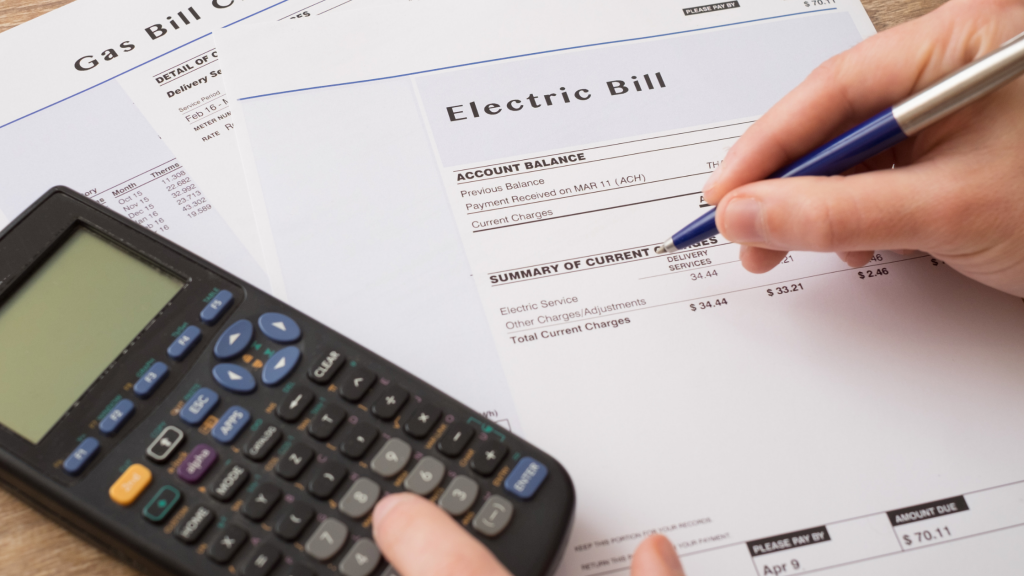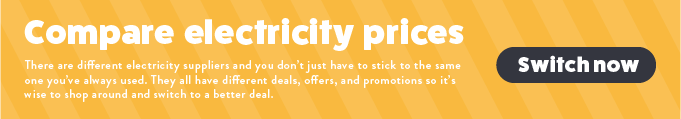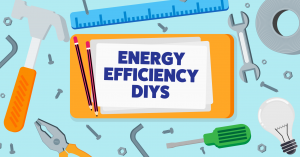An electricity meter is like a speedometer on your car. Your meter measures the amount of electricity that you use. The readings taken from your meter are used to calculate the bills you receive from your energy supplier.
Who reads your electricity meter?
ESB Networks (ESBN) are responsible for installing and maintaining your electricity meter. ESB Networks will try to read your meter four times per year. These meter readings are passed on to your supplier, who will calculate how much electricity you have used and issue a bill.
What if ESB can’t read my meter
When ESB visits your property sometimes they may not be able to gain access to take a meter reading. This could happen if the gates are locked, something is blocking the meter or if the meter is inside and you are not at home to let them in. When the meter reader cannot get access to the meter they will leave a card in the mailbox to let you know that they were there and to tell you how you can submit your own read. If you do not submit a meter reading, then an estimated read will be used.
It will be clearly marked on your bill whether the read used was an actual read, an estimated read or a read supplied by the customer. The markings used are as follows:
A – means an actual meter read by ESB
C – means a read submitted by you, the customer.
E – means your bill has been calculated using an estimated meter reading.
Estimated Bills – what should I do?
It’s not unusual that for some reason ESB will not be able to read your meter. So your bill will be based on an estimate. However, if there are a number of estimated bills in a row, the estimated readings might not reflect the real (actual) reading. This can result in a large bill for customers when an actual read is taken. So it is very important to check your bills to make sure you are not always getting estimated bills.
If you receive a bill which has been estimated, you should check your meter to see if there is a significant difference between the estimate and what is shown by the meter. If there is a difference you can submit your own meter read and there is information below about how to do this.
By submitting your own read, you can be sure you are being billed accurately and that there are no surprise “catch-up” bills. So, it’s important to be familiar with your meter and how to submit readings to your supplier or ESB Networks.
What type of meter do I have?
In Ireland, there are four main types of electricity meters currently in use:
- Mechanical meters
- Electronic meters
- Pay as You Go meters
- Smart Meters
Your meter will either have one set of numbers, which means it is a 24Hr meter, or a meter with two numbers with two different consumption displays, which is known as a Day and Night meter.
If you are on a Nightsaver tariff you will have a Day and Night Meter. This meter records your day and night-time usage separately. You’ll see two number displays on your meter – marked 1 and 2, or the roman numerals I and II.
1 (or I) is your night consumption and 2 (or II) is your day consumption.
Apart from taking two readings, all other elements of reading Day and Night meters are the same as reading a 24-hour meter.
Mechanical Meter
Mechanical meters display your consumption in kWhs and is the most common type of meter across homes in Ireland.
To read your meter:
- Record the number on the display from left to right
- Only note of the numbers in black and ignore the number in red (or surrounded by a red box).
- If you have a NightSaver meter, you will need to take note of both readings.
Electronic Meter
Some homes may have an electronic meter. These meters record your electricity usage on a digital display.
To read your meter:
- Read the figures on the front screen from left to right, include all the digits when reading
- For Day and Night meters there is a display button. Push the button to scroll through the information on the screen. 2 will be visible to the left of the Day Reading and 1 will be visible to the left of the Night Reading
Pay as You Go Meter
Unlike other meters, a PAYG meter (also known as a prepayment meter) will not show you your current reading on the screen, instead it will display your credit. To get a meter reading, simply press number nine on the keypad.
Be aware that many PAYG meters have two components, the meter, and the keypad (which is normally positioned to the side of the meter).
Smart Meters
ESB Networks is upgrading 2.4 million electricity meters across Ireland to smart meters. These next generation meters use digital technology and will bring benefits to customers, the environment and the economy. For now, your smart meter will continue to be read manually by ESB Networks. From 2021, it will be read automatically, significantly reducing the need for estimated bills
How to Submit An Electricity Meter Read
You can submit a meter read to ESB Networks or to your supplier.
If you wish to submit your reading to ESB Networks all you need is your Meter Point Reference Number (MPRN) and your meter reading. There are a number of ways, which are listed below:
Phone: 1850 33 77 77
Text: 087 9609223 in the format: MPRN (space) reading
Email: reading@esb.ie
Online: You can submit a reading via the Submit a Meter Reading page on the ESB Networks website.
If you wish to submit your reading to your supplier all you need is your Meter Point Reference Number (MPRN) and your meter reading. Suppliers have a number of ways to submit a reading including, for example online, by phone or app.
[Your Meter Point Reference Number (MPRN) is the unique 11 digit number assigned to your electricity connection and meter. It starts with the digits 10 and is always shown on the bill from your electricity supplier.]
Time to Switch
If you haven’t switched energy suppliers within the last 12 months, then it’s likely you will save money by moving to a new deal. To get the most accurate comparison it’s always best to use how much energy (kWh).
Now that you know how to read your meter, you can use your electricity consumption to compare offers from electricity suppliers across Ireland to find out how much you could save by switching.